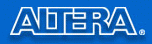作者:武汉华嵌 吴老师
嵌入式web server boa 在S3C2410上的移植
开发平台:ubuntu 8.04
目标平台:S3c2410
开发工具:arm 交叉工具链版本3.4.5
boa版本:boa-0.94.13.tar.gz
一、下载源码,生成makefile
1. 下载源码:http://www.boa.org/
2. 拷贝到 /opt 目录下
3.解压 tar zxvf boa-0.94.13.tar.tar
4.cd boa-0.94.13/src
5. ./configure
二、编译前,修改文件
1. 修改Makefile文件,找到CC=gcc和CPP=gcc -E,分别将其改为交叉编译器安装的路径:
CC= arm-softfloat-linux-gnu-gcc
CPP= arm-softfloat-linux-gnu-g++
保存退出。
2. 修改编译方式:
LDFLAGS = -g –static
注: 使用静态编译可以让目标文件自动的包含所需要的
库文件,而动态编译需要手工拷贝库文件。
3.修改/src/defines.h文件:
#define SERVER_ROOT "/etc/boa"
4 修改boa-0.94/src/ util.c文件
修改char *get_commonlog_time(void)函数。
time_offset = 0;
5. 修改src/config.c:加Current_uid=1
6. 修改compat.h: 把第120 行的
#define
TIMEZONE_OFFSET(foo)foo##->tm_gmtoff
修改为:
#define
TIMEZONE_OFFSET(foo)foo->tm_gmtoff
7.修改/src/boa.c,注释掉下面两行:
/* if (setuid(0) != -1) {
DIE("icky Linux kernel bug!");
} */
/*if (passwdbuf == NULL) {
DIE("getpwuid");
}*/
8 :config.c
/*if (!server_name) {
struct hostent *he;
char temp_name[100];
if (gethostname(temp_name, 100) == -1) {
perror("gethostname:");
exit(1);
}
he = gethostbyname(temp_name);
if (he == NULL) {
perror("gethostbyname:");
exit(1);
}
server_name = strdup(he->h_name);
if (server_name == NULL) {
perror("strdup:");
exit(1);
}
}*/
9. /src/log.c中的修改:注释掉:
/* if (dup2(error_log, STDERR_FILENO) == -1) {
DIE("unable to dup2 the error log");
} */
10. 在boa.conf中的修改:
(1) ServerName的设置
修改#ServerName www.your.org.here
为 ServerName www.your.org.here
注意:该项默认为未打开,执行Boa会异常退出,提示“gethostbyname::No such file or directory”,所以必须打开。其它默认设置即可。
注意:以下是为改为下面这样的:
(2)User与Group的修改:
User 0
Group 0
(3)ErrorLog /var/log/boa/error_log
AccessLog /var/log/boa/access_log
(4)DocumentRoot /var/www
(5)DirectoryIndex index.html
(6)KeepAliveMax 1000
KeepAliveTimeout 10
(7)MimeTypes /etc/mime.types
(8)ScriptAlias /cgi-bin/ /var/www/cgi-bin/
三、编译并移植
1.编译 boa
# make
# arm-softfloat-linux-gnu-strip boa
2,将mime.types文件复制目标板根文件系统/etc目录下
3。在开发板上
cd /etc
mkdir boa
把开发机上的 (配置文件)boa.conf (编译结果)boa defines.h 这3个文件拷贝到 开发板/etc/boa/ 下
4. 在开发板上
cd /var
mkdir www (这个文件夹内可以放网页)
mkdir /var/log/boa
四、 编写CGI脚本测试
1、编写Helloworld.c程序
int main(void)
{
printf("Content-type:text/html\n\n"); //这句一定要加上
printf(" Hello,world.");
exit(0);
}
arm-softfloat-linux-gnu-gcc -o helloworld helloworld.c
2、浏览
将helloworld拷贝至/var/www/cgi-bin/下,浏览器输入开发板IP地址即可看到web信息。